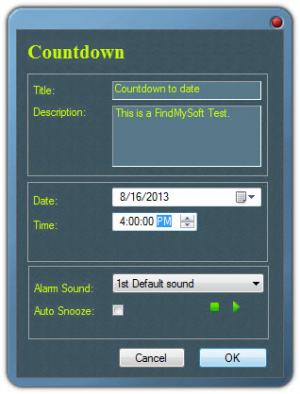Free Countdown Timer
1.0
Size: 1006 KB
Downloads: 4022
Platform: Windows (All Versions)
Free Countdown Timer’s aim is to help you efficiently manage time. And with that aim in mind, the application allows you to create three types of alarms: countdown to date, daily alarm, and calendar event alarm. Creating alarms with the application is an incredibly simple process – and once created, the alarms will be displayed on the application’s beautiful interface.
You can install Free Countdown Timer on a PC powered by Windows XP, Windows Vista, or Windows 7. Installing the application will not be a problem. Just download a 1MB executable, run it, and follow the instructions presented by a setup wizard.
All the alarms you create are displayed as a list on the application’s interface. Of course, the interface will be blank when you launch Free Countdown Timer for the first time. The nice big buttons at the top will help you create the alarm type you want.
As mentioned above, Free Countdown Timer allows you to create three types of alarms:
Countdown to date – set the time and date and the application will count down to it; when the countdown is over, an alarm sound will be played.
Daily alarm – specify a time of day, choose the days of the week you want, and the application will play an alarm sound at the specified time, on each of the days you indicate.
Calendar event – pick a date, choose a time of the day, and an alarm sound will be played on that date, at the time you choose.
Free Countdown Timer can display floating windows for each alarm type you create; by default, these windows are presented in the lower right hand side of the desktop, above the system tray.
From the Settings menu you can set the snooze timeout, choose if you want the application to run at startup, and select which sounds will be used for the alarms.
Free Countdown Timer is simple, it is good looking, it is free – it is a must have tool for anyone who needs to be reminded about important events.
Pros
You will have no problems getting Free Countdown Timer up and running on your PC. The application features a good looking interface. You can easily create three types of alarms: countdown, daily, calendar event alarm. This application is free.
Cons
None that I could think of.
Free Countdown Timer
1.0
Download
Free Countdown Timer Awards

Free Countdown Timer Editor’s Review Rating
Free Countdown Timer has been reviewed by George Norman on 12 Aug 2013. Based on the user interface, features and complexity, Findmysoft has rated Free Countdown Timer 5 out of 5 stars, naming it Essential